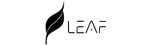User Manual - Leaf Watch Pro
Notes
1.1 The company reserves the right to modify the contents of this manual without any further notification. It is normal that some functions may vary in certain versions of software.
1.2 Please charge this product with the configured cable for upto 2 hours before using it.
1.3 Before using the product, you need to connect the Watch to the APP and set your personal information.
1.4 This product supports IP68 rank waterproof, not suitable for deep sea diving. Hot water, tea and other corrosive liquids are destructive to the watch, and will not be covered under the product warranty.
01 How to download & connect to APP
01.1 3 methods to download & install APP

01.2 Open “DaFit” and select "Add Device" on the device page, then follow the instructions on the screen.

01.3 How to connect to Bluetooth calling feature:
1) For most android phones, after watch connected to APP correctly, there will be a “ PAIR” pop-up reminder, select to pair to Watch Pro, then the connection is complete.
2) For all IOS mobile phones and some Android mobile phones, after watch is connected to APP correctly, go to bluetooth setting page of mobile phones, and select Watch Pro_Phone in bluetooth list, then click to pair, Bluetooth calling feature can be used after paired.

Tips: 1).Please upgrade the app to latest version to get a better experience.
2). It is recommended mobile phone system of Android 5.0 or IOS 9.0 or above.
3). For the first time connection with iphone, “Pair” reminder will pop-up, click to pair, then incoming calls and instant messages will be pushed.
4). For the first time connection with android, “Permissions” reminder will pop-up, please follow up the guidance and allow permissions to ensure all functions working properly.
5). To connect successfully, please turn on mobile phone’s bluetooth, GPS and network.
6). If the device cannot be searched or connected during use, please reset or turn off the watch to try again.
02 Operating Instructions
a. Shortcut page: Slide down from main page, go to shortcut page



g. Normal operation, press the side button to return back to previous page; On main page, press the side button to turn on/off the screen.
04 Other functions
Find watch, 12/24h time system, sedentary reminder, low battery reminder, incoming callreminder, online dial/custom dial, unit setting, turning the wrist to brighten the screen, drinking water reminder, heart rate warning reminder, physiological cycle reminder , Goal achievement reminder.
05 Charging
Attach the charging cable to the watch charging port, ensuring the metal pins fully connected. Please use the correct charging adapters which are 5V and ≤1A. Note : If smart watch can not be powered on after being left unused for long time, please clean up the charging metal pins to make sure connecting well.
Notes:
1.To ensure waterproof, please DO NOT :
1) Wear the watch during hot shower or in hot tea and other corrosive liquids.
2) Remove any screws or buttons.