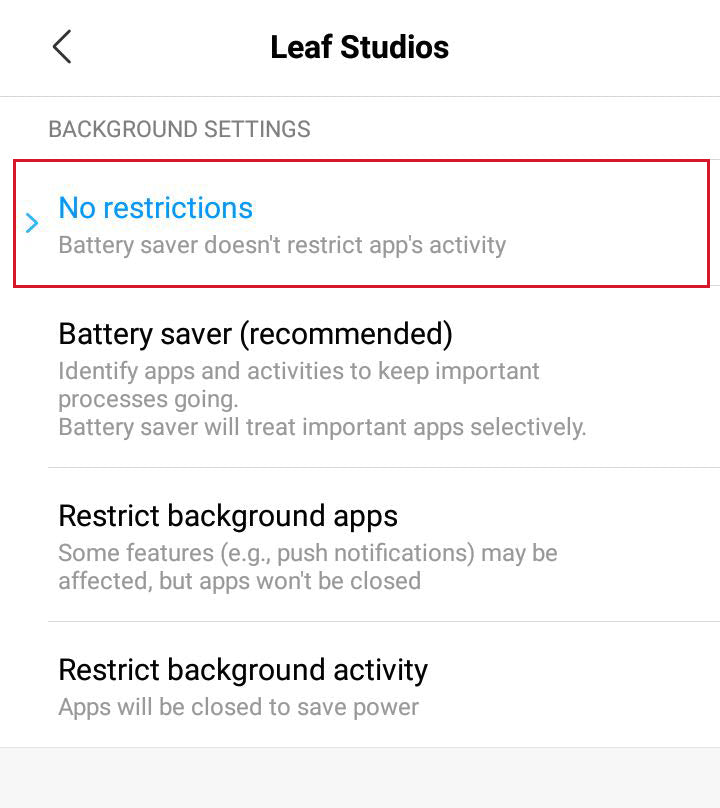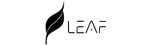Settings
Follow the following steps to make sure Leaf Sound app keeps working smoothly in the background -
Step 1: Allow Auto Start
(So Leaf app can start the personalisation effect after your phone restarts)
Go to Settings > Leaf Sound App > Enable Auto Start Button


Step 2: Lock Leaf Sound App
(So you don't kill Leaf Sound app by mistake)
- Open list of running apps. To do so, click on or . The button will either be on your screen or below the screen (next to the back button).
- You might find right next to your app. Click on the icon and press lock.
- If you don't find the icon, then the applock would be gesture based. Try pulling down Leaf app icon or long press on Leaf app icon.
- Ensure that icon appears right next to your app.
- You're all set!
Here are some examples -

Step 3: Remove Battery Optimisation
Go to Settings > Leaf Sound App > Battery Saver > No Restrictions